Seven of Our Favorite Open Source HTML Editors

As a web developer there are plenty of options out there for an open source HTML editor besides Dreamweaver and Google Web Designer. All of them offer different features and packages that can accommodate to your personal preferences.
An HTML editor should provide and accommodate to your specific preferences. Each editor has its pros and cons and finding the right one to suite you could be a challenge. We have compiled a list of our favorite open source HTML editors.
Atom (Largest Community)
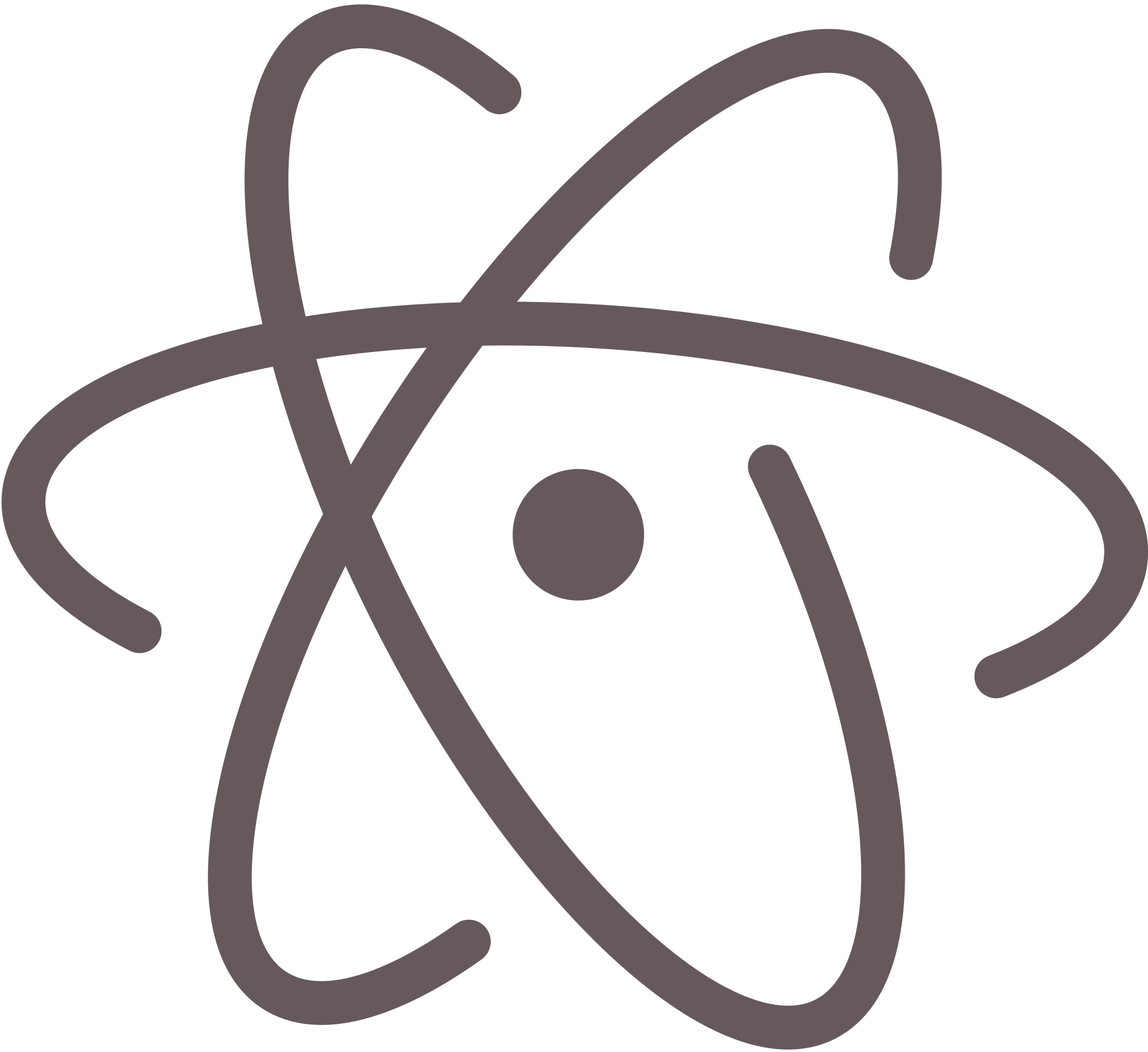 Atom is a free open-source text editor available for download on macOS, Windows and Linux. If you have any previous experience with Sublime Text this is the application for you since it practically a clone of Sublime. Atom is fully customizable at no cost with the option to download plugins and themes from their large package community.
Atom is a free open-source text editor available for download on macOS, Windows and Linux. If you have any previous experience with Sublime Text this is the application for you since it practically a clone of Sublime. Atom is fully customizable at no cost with the option to download plugins and themes from their large package community.
The reason we like Atom is because of its vast community. Users can download features and packages from other users to create a work environment to their liking. The large community also gives you a support line. If you have a problem, you can refer to their discussion blog or other sources of communication.
Other key features of Atom include a fantastic autocompletion feature and syntax highlighting that will make your workflow fast and efficient. We also need to mention Atom’s command palette enabling users to work faster and solve major tasks.
If you want a fully customizable and community driven text editor at no cost, Atom is the HTML editor for you.
Sublime Text (Best Code Navigator)
Sublime Text is another open-source website builder that is compatible with macOS, Windows and Ubuntu. The initial download is free, but it is recommended after your evaluation period that you purchase the $70 license to continue use. There is however, no specific deadline for your evaluation period.
Sublime’s general design and features mirrors Atom Editor. Basic features include code autocompletion and syntax highlighting. Like Atom editor, Sublime is completely customizable through plugins and packages. With more than 3,800 plugins and packages available, users can turn Sublime from a simple code editor into a full-blown IDE.
Sublime is perfect for experienced coders who know exactly what they are doing. Sublime is great for organizing and searching for already written code. With its “Goto” functionality and keyboard shortcuts web developers can easily navigate through their written code and find what they need without lifting a finger off the keyboard.
Notepad++ (Most Simplistic)
 When you first install Notepad++ you will notice its extremely plain white exterior. However, do not let the appearance fool you. Notepad++ is a powerful and customizable code editor. Like most code editors Notepad++ has many plugins available giving developers the opportunity to customize their workspace to their liking.
When you first install Notepad++ you will notice its extremely plain white exterior. However, do not let the appearance fool you. Notepad++ is a powerful and customizable code editor. Like most code editors Notepad++ has many plugins available giving developers the opportunity to customize their workspace to their liking.
Notepad++ has a very simplistic and old school style giving the impression that the application is unprofessional. However, the best part about Notepad++ is that everything is free! If you are a web developer on a budget, Notepad++ is your go to open source website builder.
Visual Studio Code (Best Built-in Debugger)
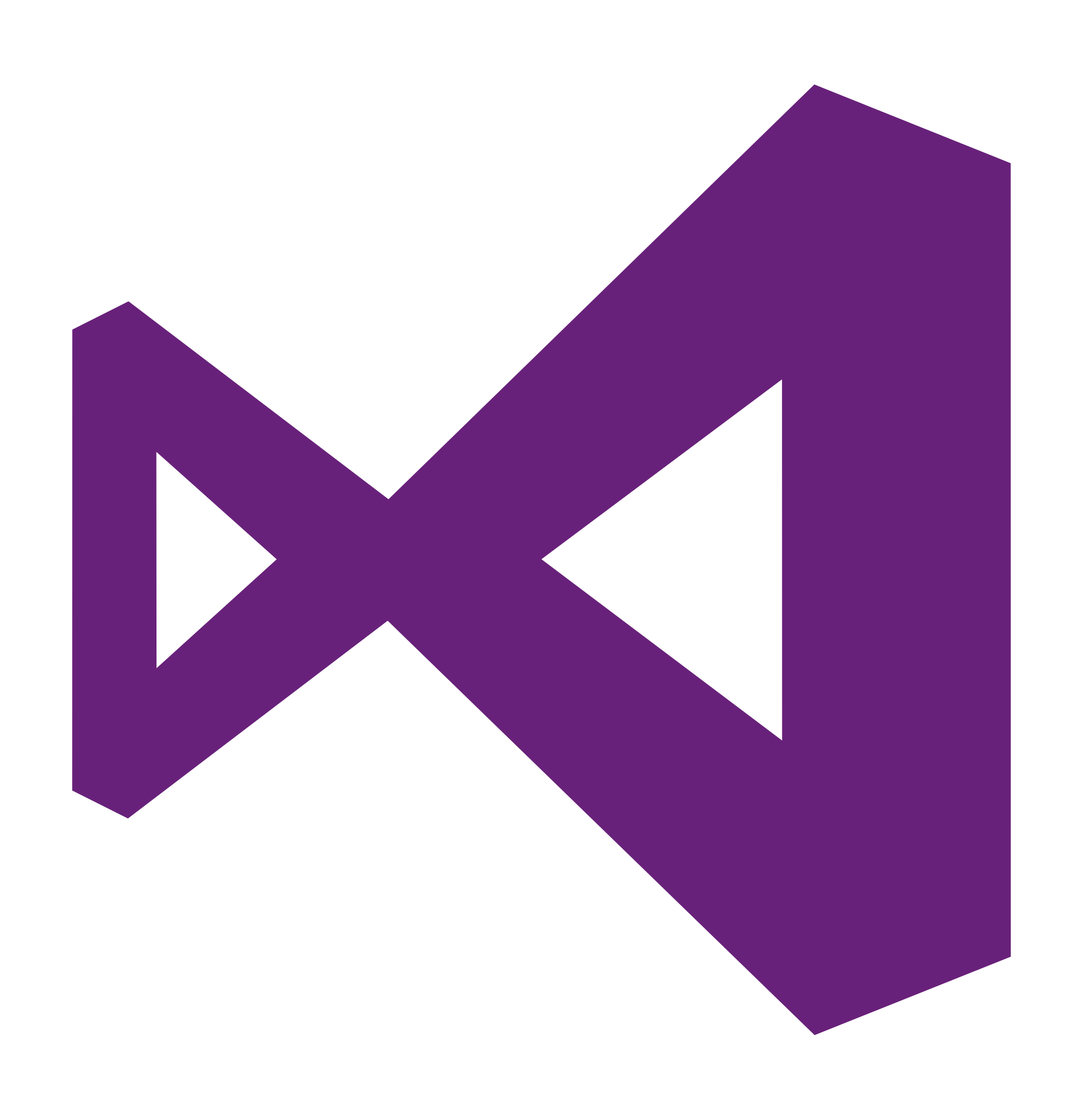 Available on macOS, Linux and Windows, Visual Studio Code is one of the more advanced open source html editors on this list. Along with the basics of autocompletion, bracket-matching and syntax highlighting, Visual Studio has built in features that help with serious coding.
Available on macOS, Linux and Windows, Visual Studio Code is one of the more advanced open source html editors on this list. Along with the basics of autocompletion, bracket-matching and syntax highlighting, Visual Studio has built in features that help with serious coding.
Visual Code has a cool feature called Intellisense. When most coders are confronted with a problem they often refer to Google for support. Intellisense is a built-in feature that acts like Google but offers solutions to your specific problem by analyzing the letters of what you are inputting and generates suggestions for how to finish the writing.
The prime feature of Visual Studio Code is its debugging feature. As a coder, a lot of frustration comes from identifying where you made a mistake. Visual Studio’s debugger makes the process a whole lot easier. Visual Studio will debug and detect minor problems in your code and will take you directly to where the problem is. You can also set parameters for the debugger for where you wish for it to start or stop.
Bluefish (Most Cluttered Interface)
Bluefish is a free open source editor used to create dynamic and interactive websites. It has the basic features that many editors have such as syntax highlighting and checking.
Like many other HTML editors, Bluefish supports a variety of programming and markup languages. For advanced web developers you can use Bluefish to create websites by solely relying on code to create your documents. If you are a beginner, Bluefish offers “wizards” that can help guide you in the right direction for writing code with the program.
The biggest turnoff from Bluefish is the interface. The interface is cluttered with icons and toolbars that seem to take up more of the application then the code itself. However, if you can get past the feeling of being overwhelmed, Bluefish is a great HTML editor for creating and editing source code.
BlueGriffon (Best WYSIWYG Editor)
Although you can pay for certain versions of BlueGriffon their free versions offer the basic tools needed for designing webpages. BlueGriffon’s program works in a WYSIWYG mode, but gives the option to freely edit your page source if you prefer a more hands-on approach.
BlueGriffon is free for the most part, but the default application can lack all the features you wish to have for an HTML editor. Plugins and extensions can quickly increase the price if it does not offer everything you want.
One of the best features of BlueGriffon is the style properties box. This toolbar makes it easy to understand, write and edit CSS code. You can use this feature to format text, borders, position elements, adding effects to elements, etc. It simplifies designing and creating web pages.
Brackets (Best for Design)
 From the creators at Adobe comes another open source web design software like Dreamweaver, Brackets. Brackets was created with features that emphasize good design. Not surprising, Brackets was designed with integration with Adobe products.
From the creators at Adobe comes another open source web design software like Dreamweaver, Brackets. Brackets was created with features that emphasize good design. Not surprising, Brackets was designed with integration with Adobe products.
What is nice about Brackets is the ability to preview your final product first-hand. The best feature is the ability to design in your browser. As you type you can see the changes first-hand. Another key design feature is a color picker where you can hover over elements and choose a certain color from that element.
Brackets gives you the ability to preview your work directly through the browser. This text editor’s features mostly revolve around the CSS elements of your web page. Hovering over HTML code and seeing all the CSS associated with it is helpful for designing and editing all elements on your web page.






