How Search Engines Crawl and Index Your Website
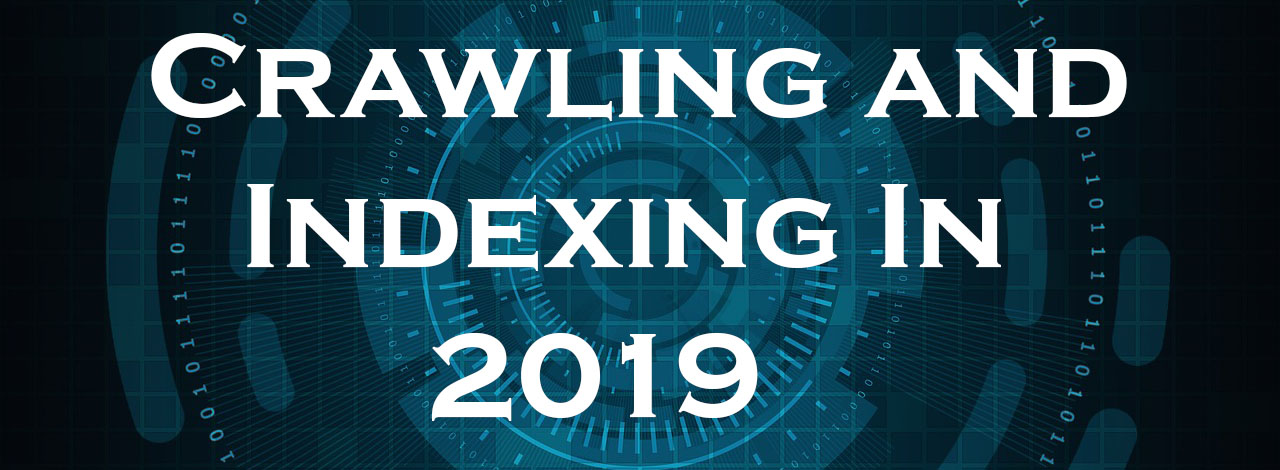
No matter what the goal of your website is – sales, branding, news, blog, etc. – you want people to see it and interact with it. The catch is consumers don’t know what they don’t know.
Most people go onto search engines and search generic terms or services they’re searching for because they want an answer.
If everyone knew where to find the service or answer they needed, search engines would be rendered useless. In reality, people trust search engines like Google and Bing to do all the research for them.
If you type in “Pizza” on a search engine, you know that you’re going to get shown a list of pizza restaurants in your area. Google crawlers, also called “bots” or “spiders”, know you’re not searching for the history of pizza or the anatomy of it.
The process of search engines discovering, organizing and ordering every web page is constantly in motion. However, it can be broken down into three simple steps:
- Crawling
- Indexing
- Ranking
Before we dive into how you can help Google crawl and index more efficiently, let’s break down each step so you have a better understanding of the Google Search Console.
Crawl Google Search Results
“Crawling” is the process by which search engines discover new or updated content on all the pages on your site.

Whether it’s a brand-new website, new pages or blogs, minor changes or deleted pages. The bots crawl URLs across your site to detect and record any links found. They will then look at all of the pages to determine if the content is brand new or has been changed (updated) dramatically.
If the crawlers come across a “new” page that has useful and meaningful information, it will schedule it to be indexed.
In essence, search engines are constantly crawling the internet to find new, helpful content that can be shown to users. However, it’s important to note that even though your page has been crawled, it does not mean that it’s been indexed or has a chance to be found in search results.
To put it more simply, you need search engines to crawl your site but you want them to index it.
Crawling is a page’s introduction to the search engines. If your page makes a good impression on Google, you get a second date so the bots can learn more about what you have to say.
Website Indexing
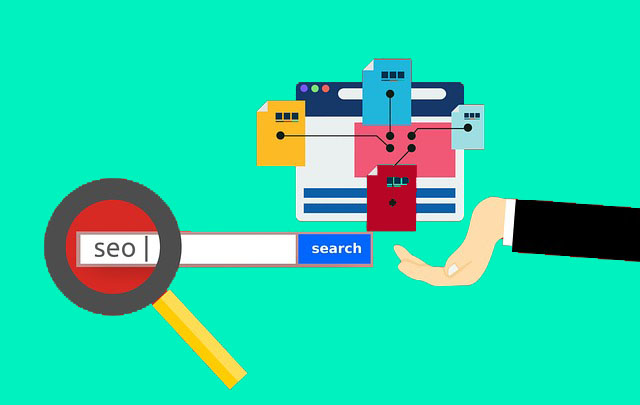
Once the search engine processes each page that it crawls, it creates a massive index of all the words, images and their location on the page. You might be thinking that’s a lot of data to keep track of, and you would not be wrong.
The big search engines have a database of billions of web pages. In fact, Google and Microsoft each have over a million servers dedicated to web indexing.
The content is stored and interpreted by search engine algorithms to determine the relevancy and importance of the page. It uses the collection of words on a single page to find similar pages on the internet that it can be grouped with and compared to.
Before moving on to the final step, it’s important to note once more that having a page crawled does not mean that it will be indexed. However, every indexed page first has to be crawled.
Search Engine Rankings
Now that Google or Bing has crawled (found) and indexed (analyzed) your page, it can now determine where and how often it should be shown. Even if your new blog has been crawled and indexed, Google still might determine that there are 100 blogs on the same topic that are more useful to readers.
The process by which search engines rank pages is straightforward, yet incredibly complex. You’ll understand how soon.
Below is a step-by-step outline of how Google and other search engines rank their search results:
- A user enters a keyword or phrase into the search box.
- Search engines check for pages in their index that are the closest match to the search term.
- The pages are assigned a score based on hundreds of ranking factors.
- Pages, including videos and images, are displayed to the user in order of their score.
It looks simple enough at face value, but nothing in SEO can be that simple. One major variable in that process is the term “ranking factors”.
Ranking factors are like an invisible moving target. Google will provide vague statements about some factors they value, but there is nothing close to a definitive guide.
Another variable is the advertising landscape. Once Google or Bing assigns one of your pages a score, that is the position you will be shown among organic results only. However, Google doesn’t make any money off showing organic results.
Most of Google’s revenue comes from its advertising platforms. In fact, of the $27.77 billion of revenue that Google brought in Q3 2018, $24.1 billion came from advertising.
Companies pay to get their website listed on the first page for relevant keywords. So if you write a page for “Detroit-style Pizza” and Google gives it the highest score out of all the similar pages, you will still be ranked in the 4th or 5th spot most of the time.
Those pages might not even have been crawled or indexed, but they’ve paid to be placed on page one for “Detroit-style Pizza”.
Now that you have a better understanding of how and why search engines crawl and index websites, we’ll get into things you can do to ensure your pages are properly crawled, indexed and ranked.
Tips to Increase The Crawl Rate of Your Website
1. XML Sitemap
Submitting a sitemap is one of the very first things you should do when launching a website. A sitemap is a page on your site that lists every internal page, which is a great tool for web crawlers. Instead of searching for new links throughout the entire site, they’re able to go to one page to see if any new content has been added.
2. New/Updated Content
Another great way to make sure search engines crawl your website regularly is to add new, quality content on a consistent basis. Doing this lets Google know that your site needs to be crawled more to keep up with the new pages or blogs.
If you never update your website or blog, search engines take notice and assume they do not have to crawl your site as much.
3. Reduce Page Loading Time
As advanced as Google bots are, they are still working on a crawling budget (or allowance). If one of your pages is filled with huge images and PDFs, all your crawling budget is going to get spent leaving secondary pages left uncrawled.
4. Block Pages From Being Crawled
Staying on the subject of the Google crawl schedule, there could be some pages that you don’t want Google to see or aren’t relevant to your services. By adding irrelevant pages to a robots.txt file will stop search engines from crawling specific pages.
This also helps optimize your crawl budget so it’s not being wasted on pages you’re not trying to rank with.
5. No Follow Tags
When linking out to another website, search engines will typically follow that link to see why you are referencing it and how it applies to your page. Just like you don’t want users to leave your website, you don’t want web crawlers to leave it either.
By adding a rel=”nofollow” tag to your external links, you’re telling Google not to follow that link.
Executive Summary
If you don’t have a good site architecture that makes crawling and indexing easy for search engines, your SEO work could be going to waste. Crawling and indexing are the entry portals into increased rankings, traffic and sales.






