How Can I Create A New Website?
Are you a small business looking to establish an online presence?
Maybe you’re just looking to start a website as a hobby?
Well whether you are creating a website for your business or are just looking to run a personal blog, creating a website can be a difficult process, especially if you have no prior knowledge on how to do so.
When building a website there are typically two routes you can take. One is doing it yourself and trying to learn everything along the way, or you can leave it up to a professional web builder. Either route you choose, there are some things you need to do in order to get the ball rolling.
1.) Find a Domain
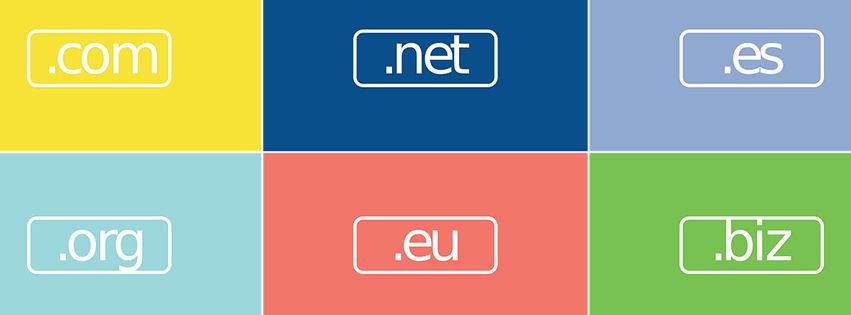
The domain is what people are going to type into their search bar in order to find your website. It is one of the most critical aspects of creating a new website and can play a factor in establishing your brand.
So, how do you get one?
Well the first thing to do is go to a website such as GoDaddy.com, Bluehost.com, Hover.com or anywhere that you can purchase a domain. On most of these websites, you can search for the domain name you want to see if it is available for purchase. If the domain name you want is not available, the majority of these websites will give you alternative options for you to choose from.
Once you find the domain name you want, go ahead and purchase it. Domains can range anywhere from $8.00 to over $1,000. Once you check out, congratulations! You are one step closer to creating a website.
2.) Choose a Web Building Platform

This is where things can become tricky. A website platform, also referred to as a content management system (CMS), is where you will actually be creating, uploading and designing your website.
There are plenty of website building platforms to choose from so you may need to do your own research on what CMS will be best for you and the type of website you are trying to build.
The most common website builders are WordPress, Drupal and Joomla. Most of these website builders will require a little bit of knowledge on CSS and HTML. Out of popularity and simplicity, WordPress is by far the easiest one to use. In fact, at least 30% all of websites run on WordPress so we are going to use WordPress examples for the remainder of this blog.
See here why you need a CMS system.
3.) Web Hosting

You are going to need a hosting service in order to create your new website. A web host is a business that provides the technologies and services needed for your new website to be viewed on the internet.
Just as there are a variety of places to buy domains, there are plenty of businesses that offer web hosting. In fact, most companies that offer domain purchasing offer hosting services as well. For example, Bluehost.com and GoDaddy.com are two very popular hosting and domain registrars.
In some cases, when you sign onto a hosting service you sometimes will get a free domain along with it. So, it really is a win-win for you if you choose to do that.
Now, a hosting plan will typically run anywhere from $4-$10 a month, and this depends on the amount of server space you need. The price can also be increased if you want access to more features or if you are looking to run more than one website on the server. For most small business needs, you will probably need a medium sized plan just in case you need to expand.
Popular hosting Service Providers:
- Bluehost – Plus Package ($5.45/month)
- HostGator – Business Plan ($5.95/month)
- DreamHost – Shared Hosting ($4.95-$10.95/month)
- Squarespace – Basic Plan ($12.00/month)
Do your own research and make a decision based on your needs.
4.) Designing Your Website

This is the part where you can seek two different routes, so we are going to break this up into two subsections. One route is tailored for someone who is looking to create a website while learning as they go, and the other route is better if you are a business owner looking to grow your business.
Designing You Website On Your Own
So, you have purchased your domain, found a hosting provider and are finally ready to begin bringing your website to life. Download the CMS you have chosen and begin.
If you have chosen to build a WordPress site (most likely), you can begin creating webpages and templates. However, the first thing you are going to need to do is install a WordPress theme. A theme is basically what your website is going to look like. In WordPress, you can select from a variety of themes all depending on your preference. Drupal and Joomla also offer the same features.
Once you have made your choice on the theme you are going to be using, you should begin creating and uploading content. Create new pages for your website and assign them titles. Make it easy for your visitors to find your webpages by creating customized navigations.
Once you have some content uploaded to your website, you can begin styling. This is tricky because here you are going to need to learn CSS code. CSS code is what is used to make things look the way you want on your website. WordPress offers a CSS guide for beginners, so that is worth checking out when getting started.
Other aspects that go into designing a website on your own is finding and installing plugins that will make managing, altering and monitoring your website easier. YOAST is a popular WordPress plugin that is used to help guide you in ranking higher in search engines.
Things to consider when designing your website on your own:
- Choosing a theme
- Finding and activating plugins
- Styling your website to your liking
- Uploading images with proper sizing
- URL structures
- Main navigations
Hiring a Web Design Company
If you are looking to create a professional looking website, you should be considering hiring an expert web design company.
Main reasons why you should hire a web design company:
- Responsive Web Design (Tablet and Mobile Device Integration)
- Full expertise in HTML, CSS, etc.
- Expert insight on design
- Possible hosting and custom domain services
- Full website management
- Minimal work on your end
A web design company will be able to handle every aspect of the web building process. Their expertise will take your idea and make it into reality. The only work that you would need to do is finding and purchasing your domain name and choosing a CMS you would like your website built on.
Most web design companies are familiar with all CMS’s and should be able to take over and handle all the designing, uploading and managing of your website’s content. They allow you to make decisions and focus more on other aspects of your business.
Some web design companies even offer their own hosting services at your convenience. They are a one-stop shop for building a website. From creating an elegant home page to a variety of blog post templates, a good web design company is everything you need to build a website.
The Final Product
Congratulations, you have launched your new website. Now, this blog only covered the bare minimum to get your feet off the ground. There are plenty of other aspects that go into managing and optimizing a website.
If you choose to create a new website on your own, you will begin to learn more about how everything operates. It can be a lot to take in and can result in serious frustration. Our recommendation as always is to leave it up to a professional if you want the best results, but that doesn’t mean you shouldn’t give up on learning everything on your own.






